Reaction bot is a bot for Slack that allows you to automatically add emoji reactions to certain Slack messages, and redirect users to specified channels. This bot makes creating channels for all sorts of discussions easier and more convenient.
Using Reaction Bot, you will be able to discuss your projects, tasks, events, and anything else in separate channels without having to waste tons of time on creating them and sending hundreds of invites. The channels created by the bot are archived after 30 days of inactivity, so you won’t have to do this manually.

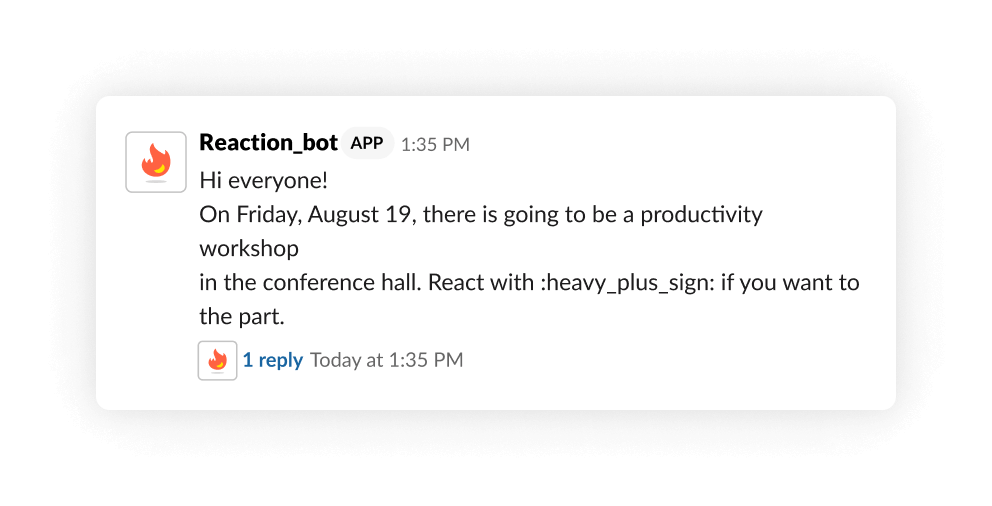
You can install Reaction Bot from the Slack App Directory. To do so, you need to follow the direct install link and then follow the instructions to finish the installation process.
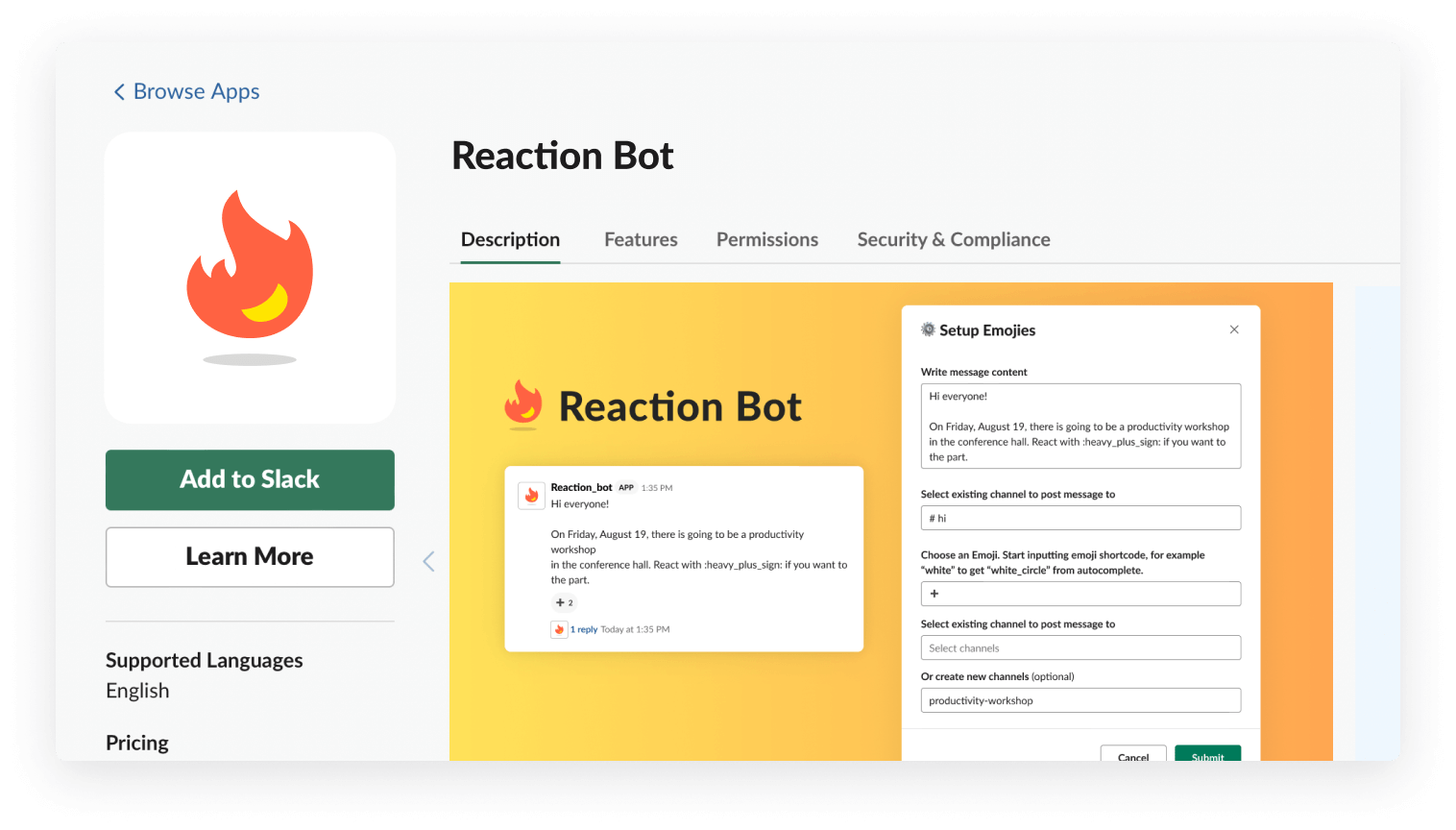
With Reaction Bot, you can:
Helpful tips: